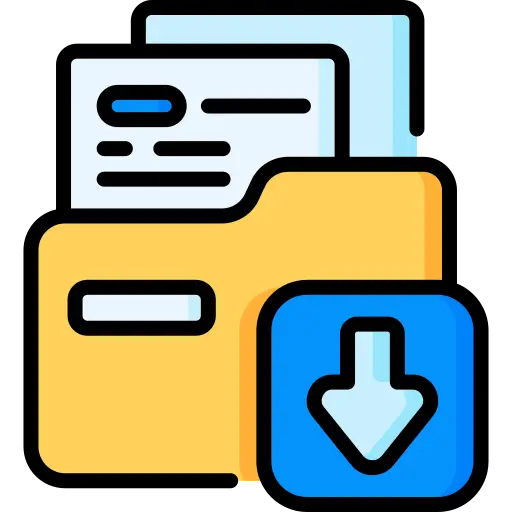
Instant Download
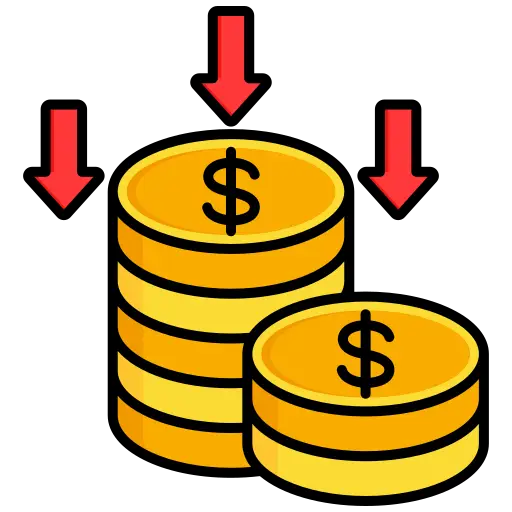
Get Reseller Access

After Sale Support

Limited Time Offer
1,250.00৳ Original price was: 1,250.00৳ .550.00৳ Current price is: 550.00৳ .


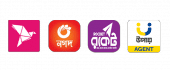
Digicy – Lightweight Elementor Template Kit for Digital Agencies
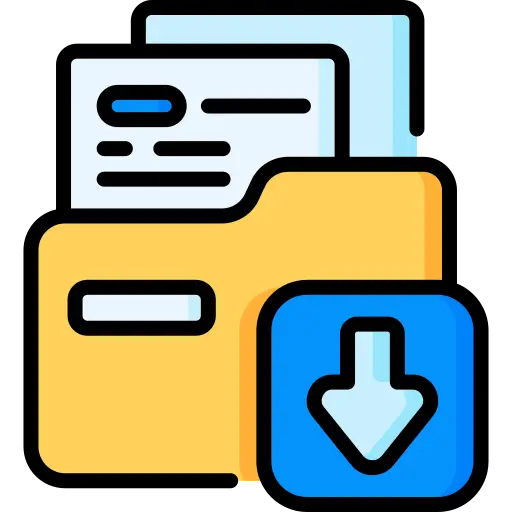
Instant Download
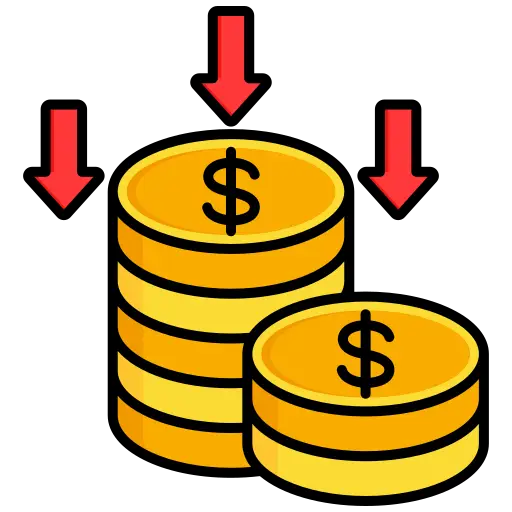
Get Reseller Access

After Sale Support

Limited Time Offer
1,250.00৳ Original price was: 1,250.00৳ .550.00৳ Current price is: 550.00৳ .

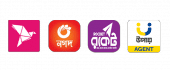
Description
Demo Link
✨ Why Choose Digicy?
✔ Works with Elementor Free – No Pro version required
✔ 12 Ready-to-Use Templates – Quick launch for startups
✔ 100% No-Code Customization – Truly drag & drop
✔ Optimized for Speed – Lightweight & clean code
💎 Key Features
✅ Essential Agency Pages Included:
• Modern Homepage
• Service Pages (+Details)
• Team & FAQ Sections
• Contact & Coming Soon
✅ Smart Form Integration
• MetForm Templates Ready
• Lead Capture Forms
✅ Global Style Kit
• Consistent colors & fonts
• Brand cohesion in clicks
✅ Header/Footer Builder
• Via ElementsKit Lite
• Mobile-optimized navigation
📌 Perfect For:
• Startup Marketing Agencies
• Freelance Digital Marketers
• SEO Consultants
• Small Creative Teams
📥 Hassle-Free Installation
-
Install Template Kit Import plugin
-
Upload kit file (don’t unzip)
-
Import templates one-by-one
⚠ Note: Demo images require separate license
🆓 Free Plugins Included
• ElementsKit Lite
• MetForm (form builder)
🎁 Bonus Resources
📌 Video Setup Guide
📌 Mobile Optimization Checklist
📌 SEO Starter Tips
How to Install:
- Install and Activate the “Template Kit Import” plugin from Plugins > Add New in WordPress
- Do not unzip
- Go to Elements > Installed Kits and click the Upload Template Kit button.
- Before importing a template, ensure the Install Requirements button is clicked to activate required plugins
- For best results, do not import more than one template at a time.
How to import Metforms Template
- Import metform
- Import the template where the form appears, then click View Template to load in the builder
- Right click the page to open Metform widgets
- Click New, leave blank selected then click Edit Form button
- Click ‘Add Template’ grey folder icon.
- Click ‘My Templates’ tab.
- Choose your imported metform template, then click ‘Insert’.
- Once the template is loaded, click ‘Update’.
Setup Global Header and Footer in ElementsKit
- Import the header and footer template
- Go to ElementsKit > Header Footer select Header and click Add New
- Give it a title, leave Entire Site selected and toggle Activation to On
- Click the template title and Edit Content
- Click the gray folder icon and select the header template to import and Update.
- Repeat for Footer
Detailed Guide: https://help.market.envato.com/hc/en-us/articles/360038112932-How-to-use-the-Template-Kit-Import-plugin-from-Envato-to-Install-Elementor-Template-Kits
This Template Kit uses demo images from Envato Elements. You will need to license these images from Envato Elements to use them on your website, or you can substitute them with your own.
Collections
- https://elements.envato.com/collections/QVTUYBSPXD


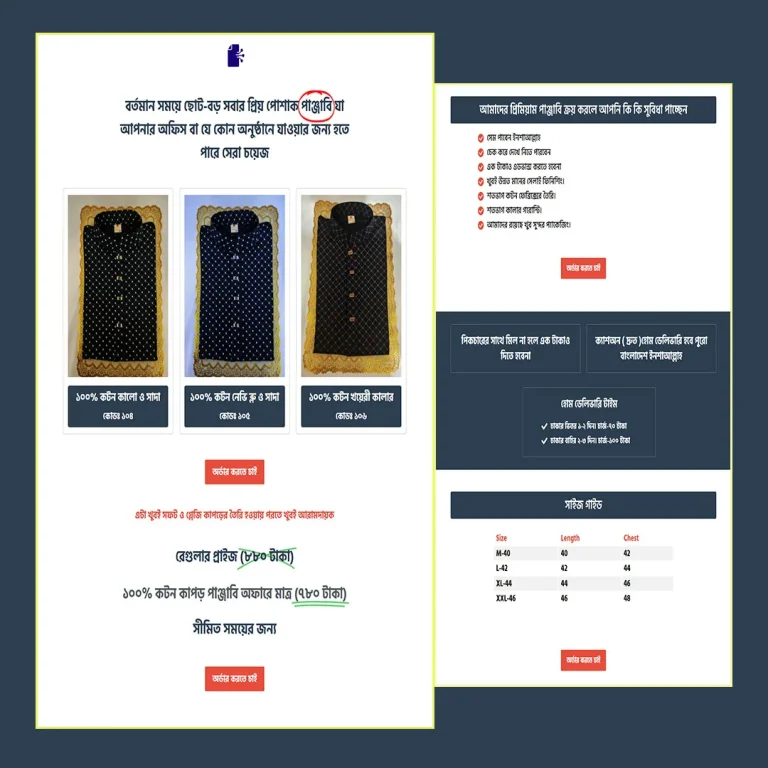
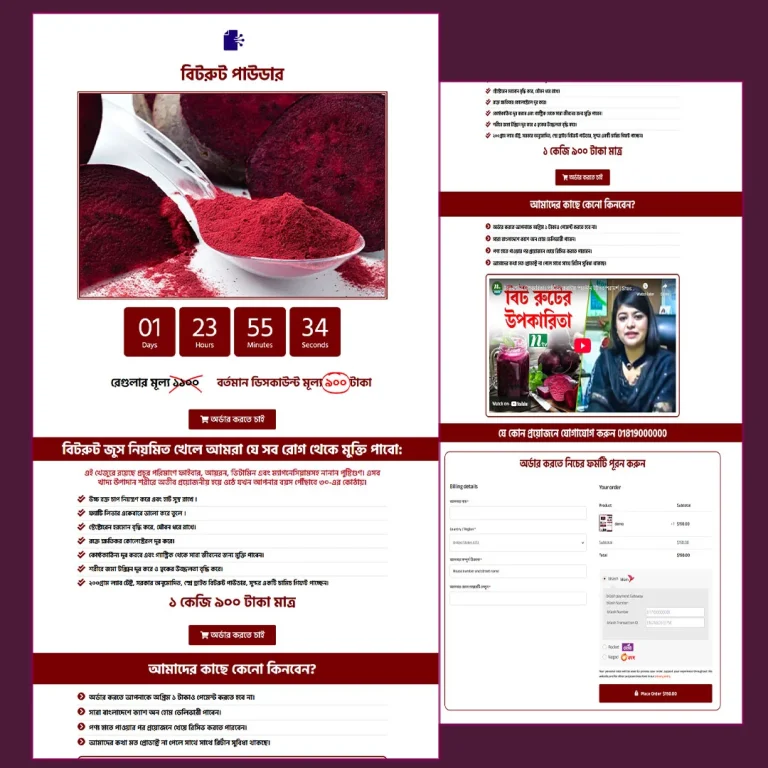
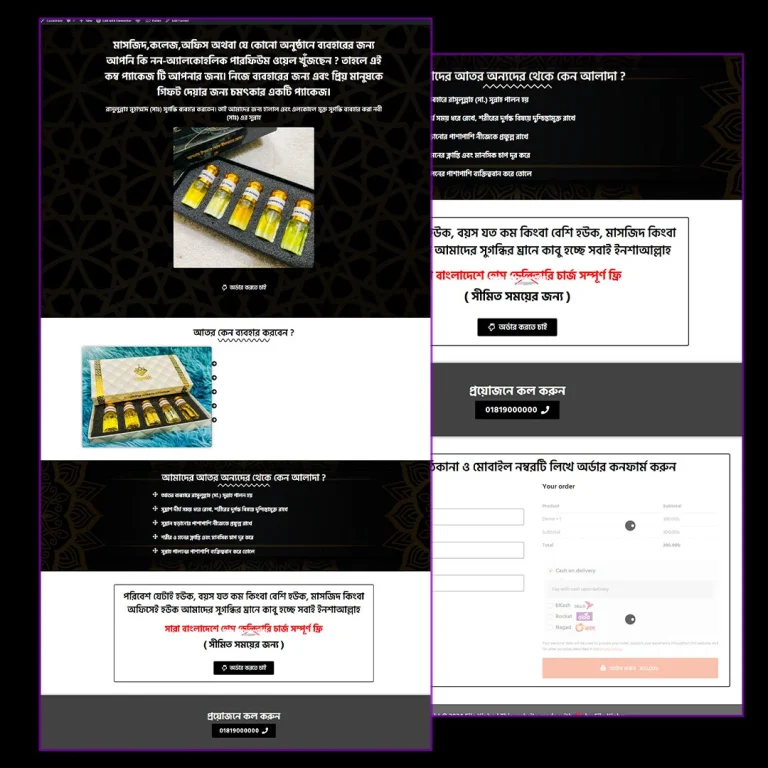
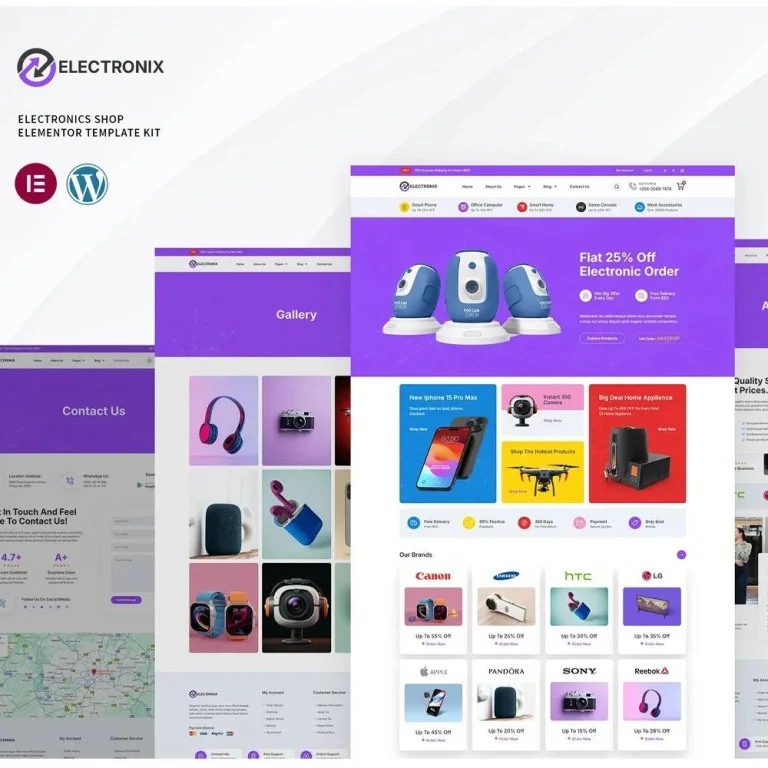
Reviews
There are no reviews yet