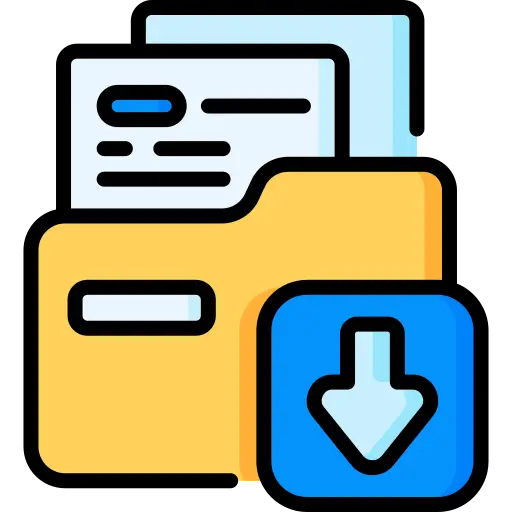
Instant Download
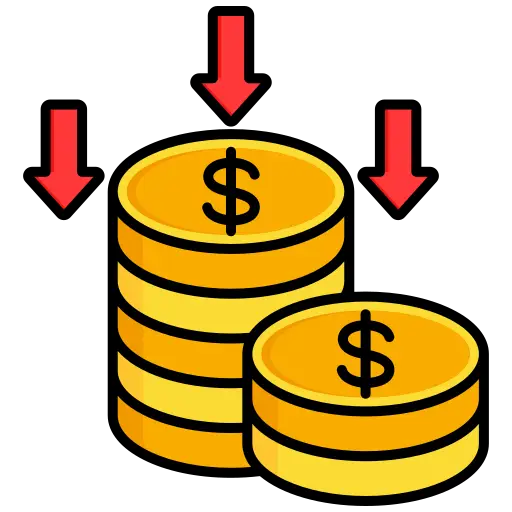
Get Reseller Access

After Sale Support

Limited Time Offer
✅ Agency License
✅ Future Updates
✅ 24/7 Extend Support
✅ Quality Checked by File Kinbo
✅ Great Savings Money.
✅ Latest Version Guarantee
✅ Auto Updates In WordPress Dashboard
✅ We Will Provide Licence Code
1,450.00৳ Original price was: 1,450.00৳ .550.00৳ Current price is: 550.00৳ .


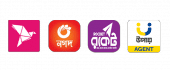
Digicraze – Premium Dark-Mode Elementor Kit for Digital Agencies
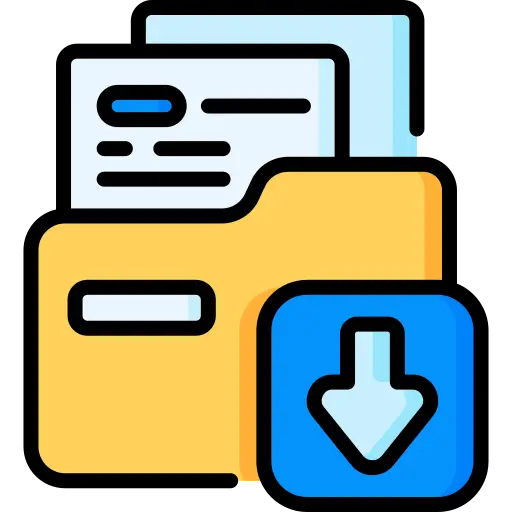
Instant Download
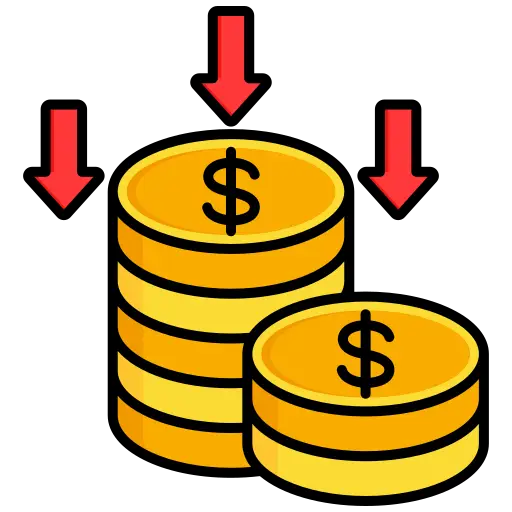
Get Reseller Access

After Sale Support

Limited Time Offer
✅ Agency License
✅ Future Updates
✅ 24/7 Extend Support
✅ Quality Checked by File Kinbo
✅ Great Savings Money.
✅ Latest Version Guarantee
✅ Auto Updates In WordPress Dashboard
✅ We Will Provide Licence Code
1,450.00৳ Original price was: 1,450.00৳ .550.00৳ Current price is: 550.00৳ .

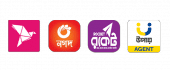
Description
🔥 Why Digicraze Stands Out
✔ Dark UI Expertise – Premium aesthetic for modern agencies
✔ 20+ Professionally Designed Templates – Launch 10x faster
✔ 100% Mobile-Optimized – Flawless on all devices
✔ Made for Elementor Pro – Drag & drop customization
💎 Key Features
✅ 2 Distinct Homepage Designs – Choose your vibe
✅ Complete Service Showcase (SEO, SMM, Web Design)
✅ Client-Focused Sections – Testimonials, Portfolios, Case Studies
✅ Conversion Elements – Quote forms, pricing tables, CTAs
✅ SEO-Optimized Structure – Built for better rankings
✅ Global Style Kit – Consistent branding across pages
📌 Perfect For:
• Digital Marketing Agencies
• SEO/SMM Consultants
• Creative Studios
• Web Design Freelancers
🛠️ Included Templates
▸ Homepage v1 (Bold & Interactive)
▸ Homepage v2 (Minimal & Elegant)
▸ Services & Single Service Pages
▸ Portfolio Case Studies
▸ Team & Testimonial Sections
▸ FAQ & Contact Forms
▸ Blog Templates (Archive + Single)
▸ Ready-to-Use Header/Footer
How to Install and Import Template Kits:
- Download your kit file from Envato and do not unzip it. If you use Safari browser you may need to ensure “Open safe files after downloading” is disabled in the browser preferences.
- Go to Settings > Permalinks and ensure Post Name is selected.
- Go to Appearance > Themes > Add New and ensure Hello Elementor is installed and activated. This will prompt you to install Elementor if you haven’t already.
- Go to Plugins and ensure Elementor and Envato Elements are installed and at the latest version. If your kit requires Elementor Pro, it must be installed now and connected to your account.
- Go to Elements > Installed Kits and click Upload Template Kit Zip (or click your kit to view it).
- Check for the orange banner at the top and click Install Requirements to load any plugins the kit uses. https://envato.d.pr/ughD8Q
- Click import on the Global Kit Styles first. This will setup the site settings.
- Click Import on one template at a time in the order shown. These are stored in Elementor under Templates > Saved Templates and are re-used from here.
Creating Pages
- Go to Pages and create a new page and click Edit with Elementor.
- Click the gear icon at lower-left of the builder to view page settings and choose Elementor Full Width and hide page title.
- Click the gray folder icon to access My Templates tab and then Import the page you’d like to customize.
- The home page is set under Settings > Reading by selecting Static Front Page.
How to Setup Main CTA Block:
- Import the Main CTA blocks and customize it from Templates > Saved Templates.
- Create / Open the page where the CTA block should appear in Elementor.
- Locate the Template element in the navigator and select the block from the dropdown.
- Alternatively, you may set the CTA Block template to Global and insert the block directly into your pages from the My Templates library. For more information on Globals, see Elementor > Get Help in your admin menu.
Theme Builder parts such as Blog Posts, Blog Archive, Header, Footer, Single Post Layout and Post Loop are managed through Templates > Theme Builder.
Detailed Guide:
- Envato Documentation: https://help.market.envato.com/hc/en-us/articles/900000842846-How-to-use-the-Envato-Elements-WordPress-Plugin-v2-0
- Elementor Documentation: For further support, go to Elementor > Get Help in the WordPress menu.
Blog Posts: Blog content is not included – you will need to add a few posts to WordPress before post content will appear in templates.
Images License: This Template Kit uses demo images from Envato Elements. You will need to license these images from Envato Elements to use them on your website, or you can substitute them with your own.
- https://elements.envato.com/collections/BQ3Z84T2LV
🎁 Bonus Resources
📌 Video Installation Guide
📌 Dark UI Color Palette Tips
📌 Elementor Pro Optimization Checklist




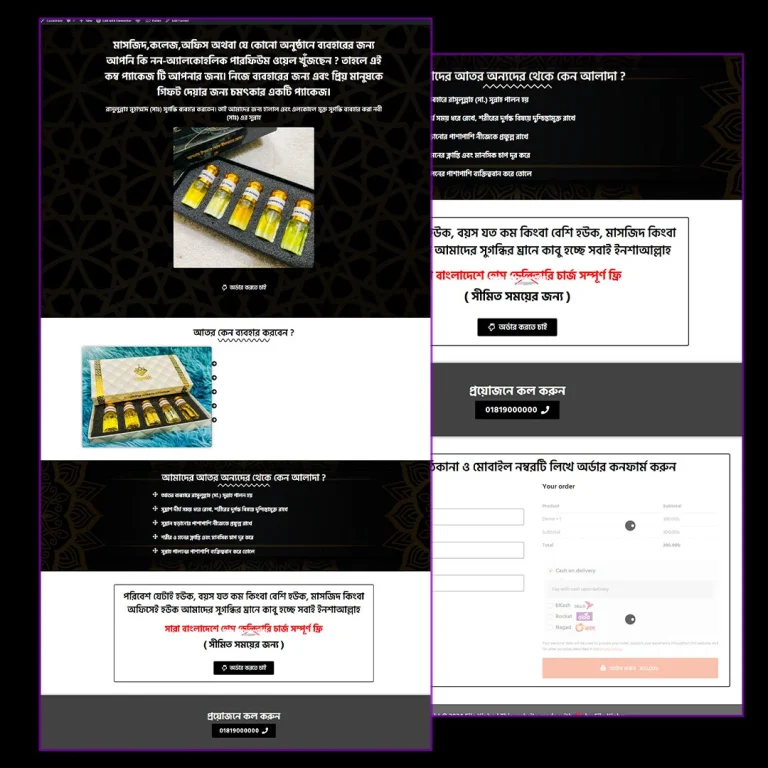
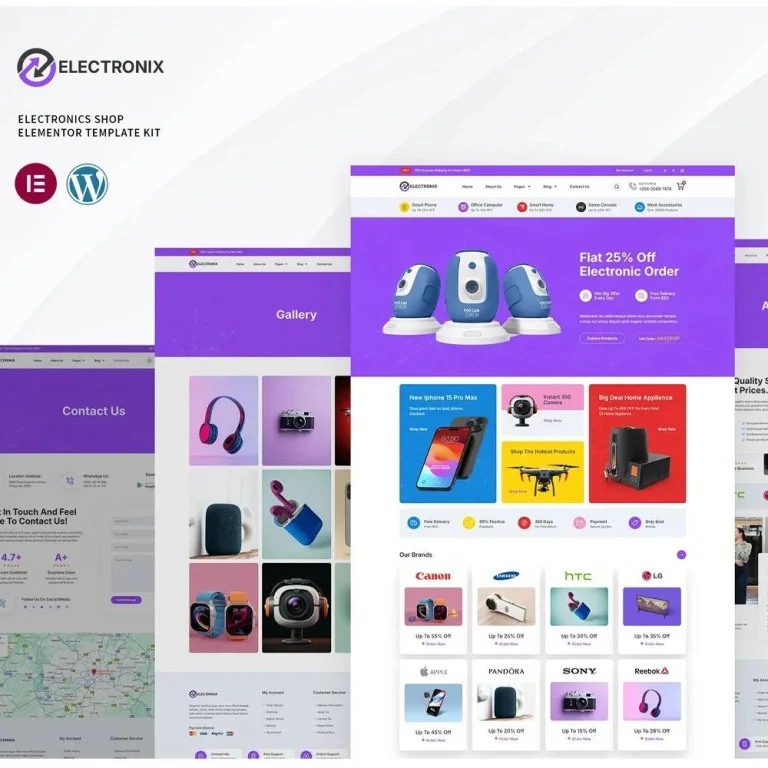
Reviews
There are no reviews yet