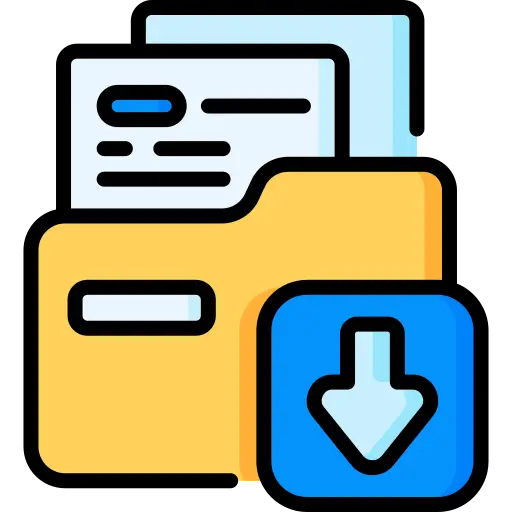
Instant Download
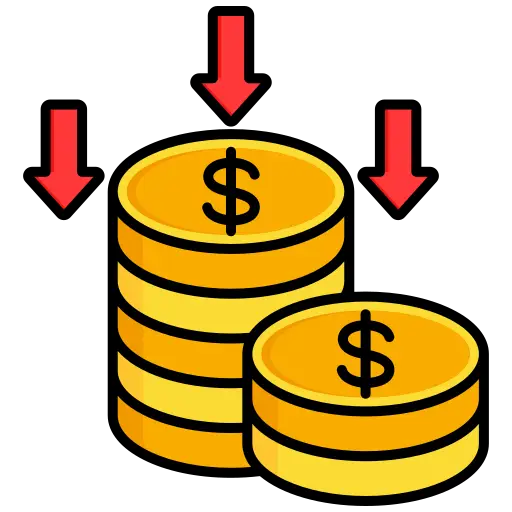
Get Reseller Access

After Sale Support

Limited Time Offer
✅ Agency License
✅ Future Updates
✅ 24/7 Extend support
✅ Quality checked by File Kinbo
✅ Great Savings Money.
✅ Latest Version Guarantee
✅ Auto Updates In WordPress Dashboard
✅ We Will Provide Licence Code
1,250.00৳ Original price was: 1,250.00৳ .550.00৳ Current price is: 550.00৳ .


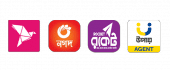
Brandmode – Ultimate Elementor Template Kit
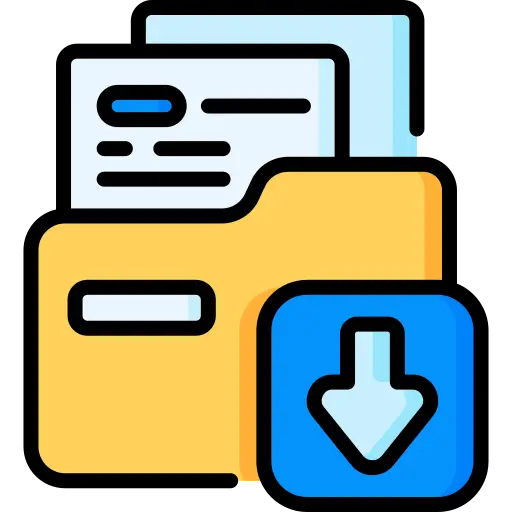
Instant Download
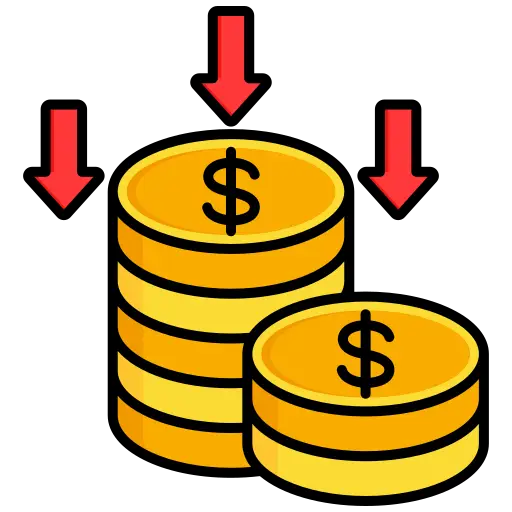
Get Reseller Access

After Sale Support

Limited Time Offer
✅ Agency License
✅ Future Updates
✅ 24/7 Extend support
✅ Quality checked by File Kinbo
✅ Great Savings Money.
✅ Latest Version Guarantee
✅ Auto Updates In WordPress Dashboard
✅ We Will Provide Licence Code
1,250.00৳ Original price was: 1,250.00৳ .550.00৳ Current price is: 550.00৳ .

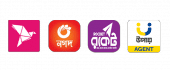
Description
Demo Link
🔥 Why Choose Brandmode?
✔ 20+ Premium Templates – Ready for Digital Strategy, Branding & Marketing
✔ 100% Drag & Drop – Customize with Elementor’s Visual Builder
✔ Mobile-Perfect Design – Fully responsive & retina-ready
✔ Time-Saving – Launch websites 10x faster
💎 Key Features
✅ No-Code Customization – Change colors, fonts, layouts in clicks
✅ 15+ Professionally Designed Templates Including:
• 2 Homepage Variations
• Services/Portfolio Pages
• Case Study Layouts
• Team & Testimonial Sections
✅ Cross-Browser Optimized (Chrome, Firefox, Safari)
✅ Global Style Settings – Consistent branding across all pages
📌 Included Templates
▸ Homepage v1 & v2
▸ Services (Digital Marketing, Web Dev)
▸ Portfolio/Work Showcase
▸ About Us & Team
▸ Pricing Plans
▸ Contact Forms
▸ Blog & Single Post
▸ 404 Page
▸ Header & Footer
⚙️ Technical Requirements
• Elementor Pro upgrade is required for some templates and features (not included)
• Works with Any WordPress Theme
• ElementsKit Lite Plugin Recommended
🚀 Perfect For:
• Digital Marketing Agencies
• Freelance Designers
• SEO/SMM Consultants
• Branding Specialists
📥 How to Install
How to Use Template Kits: This is not a WordPress Theme. Template kits contain the design data for Elementor only and are installed using the envato Elements plugin for WordPress or directly through Elementor.
🎁 Bonus Resources
📌 Video Installation Guide
📌 1-Click Style Import
📌 Priority Support Documentation
Elementor Template Kits use the Envato Elements plugin to install.
Detailed Guide:
https://help.market.envato.com/hc/en-us/articles/36033428836889-How-to-Upload-Install-Elementor-Template-Kits-from-Themeforest-to-WordPress
Add the Loop to Theme Builder Do not edit templates directly from Template Library.
- Go to Templates > Theme Builder
- Click Loop Item, then Add New
- Click the folder icon in the builder area to access My Templates tab and Insert the Loop Item Insights block
- Save & Publish 5.In pages that show blog post lists such as Insights or Archive Insights, locate Post Grid and select the loop item in the widget settings.
For further support, go to Elementor > Get Help in WordPress menu.
Images:
This Template Kit uses demo images from Envato Elements. You will need to license these images from Envato Elements to use them on your website, or you can substitute them with your
- https://elements.envato.com/collections/9LURHJGDQ4



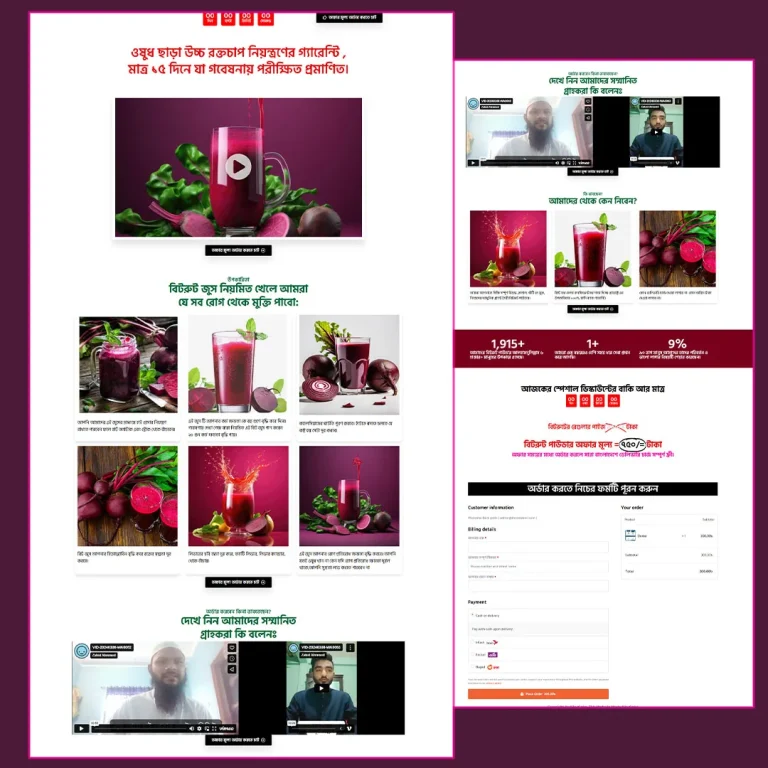
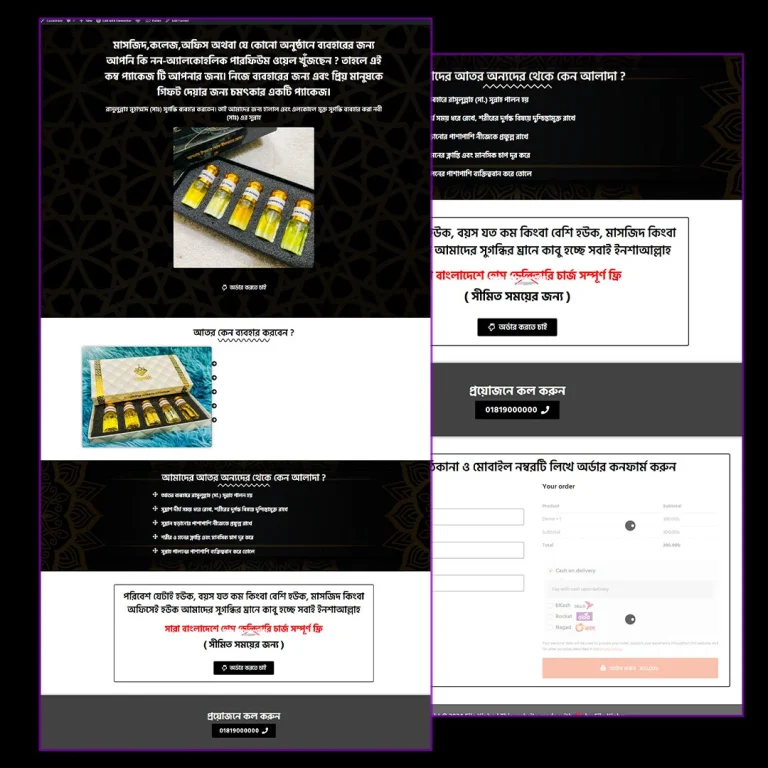
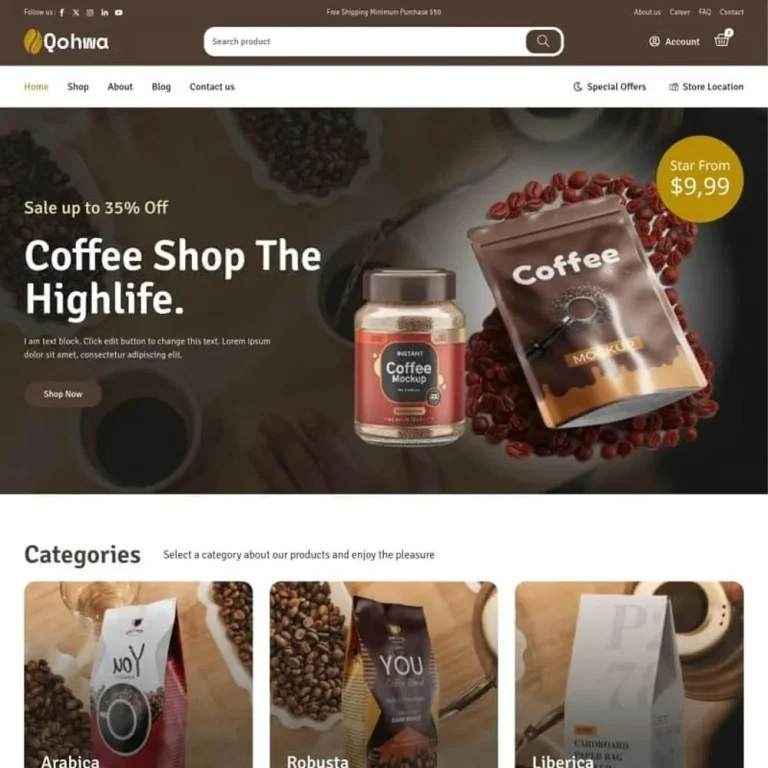
Reviews
There are no reviews yet